diff options
Diffstat (limited to 'blog/2021-08-14.md')
| -rw-r--r-- | blog/2021-08-14.md | 10 |
1 files changed, 5 insertions, 5 deletions
diff --git a/blog/2021-08-14.md b/blog/2021-08-14.md index a49aad5..e98d78f 100644 --- a/blog/2021-08-14.md +++ b/blog/2021-08-14.md @@ -2,7 +2,7 @@ I'm pretty sure everyone knows that sometimes finding a good **PNG** can be very hard, while there's always a bunch of the same **JPEG** images with the white background. After searching for 10 minutes, you decide to remove background yourself - using [GIMP](https://gimp.org) or something like `Photoshop` or `PAINT.NET` if you are on Windows. **Forget about it!** I'm gonna show you how you can use [imagemagick](https://imagemagick.org/) to automate basic tasks like removing background and cropping images. -## Telegram sticker pack +# Telegram sticker pack Every time I use Telegram stickers, I feel tired scrolling through many different packs trying to find the sticker I want. Sometimes, you just want them all to be in one place. That's why I created **Based Wojak** - a sticker pack which is automatically generated from random source images that I find on the internet. 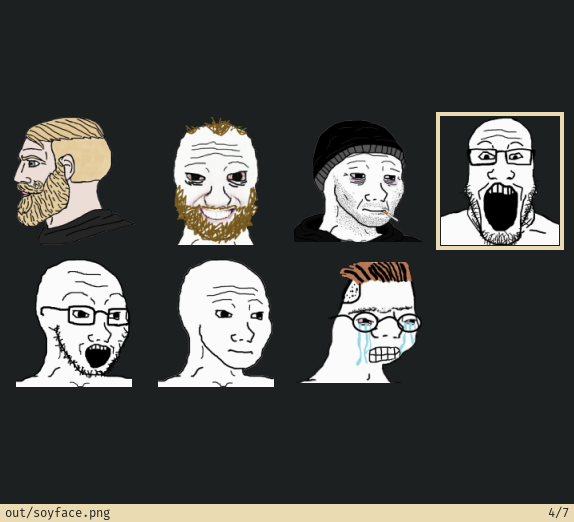 @@ -16,7 +16,7 @@ The collection itself is very small right now as you can see, but I plan to exte https://t.me/addstickers/BasedWojak -## Imagemagick +# Imagemagick Now, let's see how I've done that. Here's the GitHub :github: repo so you can follow: https://github.com/eug-vs/telegram-based-wojak @@ -62,7 +62,7 @@ Now let's have a closer look at the recipe for creating `out/%.png` from `src/%.  -### Removing the background +## Removing the background To remove background, I use `-floodfill`, here's how [imagemagick wiki](https://imagemagick.org/script/command-line-options.php) describes it: > -floodfill {+-}x{+-}y color > @@ -72,9 +72,9 @@ To remove background, I use `-floodfill`, here's how [imagemagick wiki](https:// I use it two times: one in the top-left corner and one in the top-right. Top-left corner pixel obviously has a coordinate `+0+0`. To get the X coordinate of right-most pixel I have to use this expression: `+%[fx:w-1]`, Y coordinate stays at `0` of course. Since I already supplied `-fuzz` and `-fill none`, both operations will replace the white background with `none`, starting from two top corners of the image using the supplied fuzziness value. -### Cropping the image +## Cropping the image After we removed background, most of the time we can trim a lot of extra space so that our image size corresponds to its content. Simple `-trim +repage` does the trick. -### Adjusting the size +## Adjusting the size All we have to do now is to make sure the sticker respects the size with `-resize` option. It will resize it in a way so it fits into `512x512` box without changing the aspect ratio (largest side will always be `512px`). |